- You will need to be logged in or create an account.
-
click on "Get Demo" link on front page ( or click here)

-
Fill in site url and click on "create key"

-
once you click on create key, you are redirected to a page where you can download the latest babble chat service, you will also see your babble demo key. the key will be active for 30 days after creation.

-
Once you have installed babble chat service, go to ACP->babble->Configuration->License and fill out the form.

use your license key from the Get Demo Page and the email address from your Account. Click save
You should now be able to connect to the babble chat service, you will have 30 days to demo babble on your site. There is a 20 user limit (so 20 users at any time. this is in total, not per room). You will only be able to claim one Babble Demo.
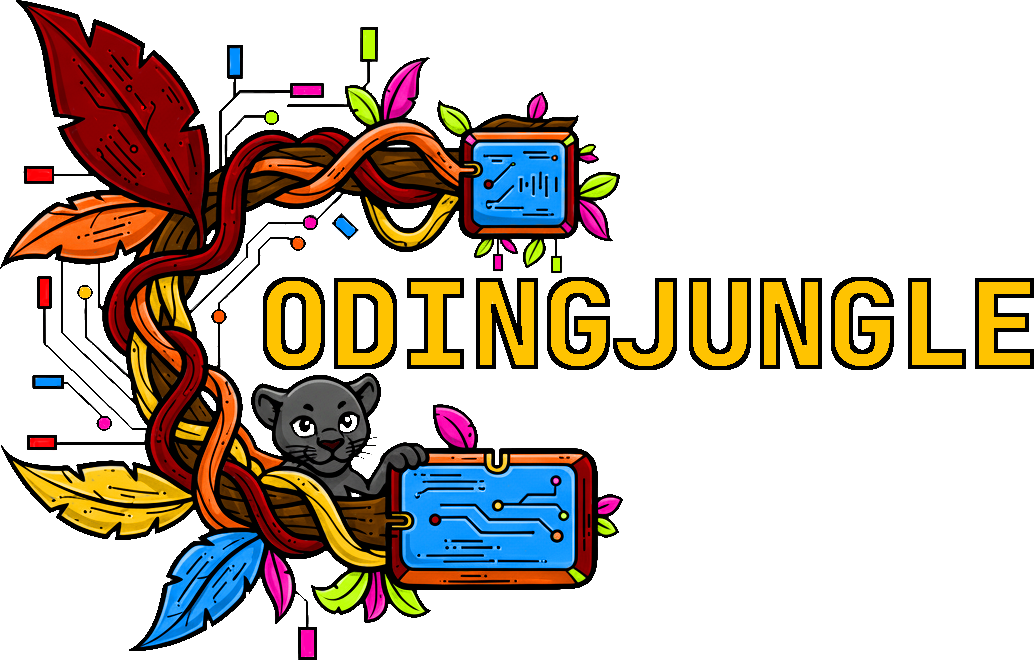




There are no comments to display.