One of the features of Formularize, is the ability to export/import forms. To import a form, you can do this in the ACP, go to Community->Formularize->Import Form.
select the folder you wan the form to go into, select upload and upload the .json file for the form. Formularize will now show you any templates, css and advanced form options that were included, you will need to check off which ones you do not want to include. once done with that, click import and it will now import the form.
The process for updating a form is similar to importing.

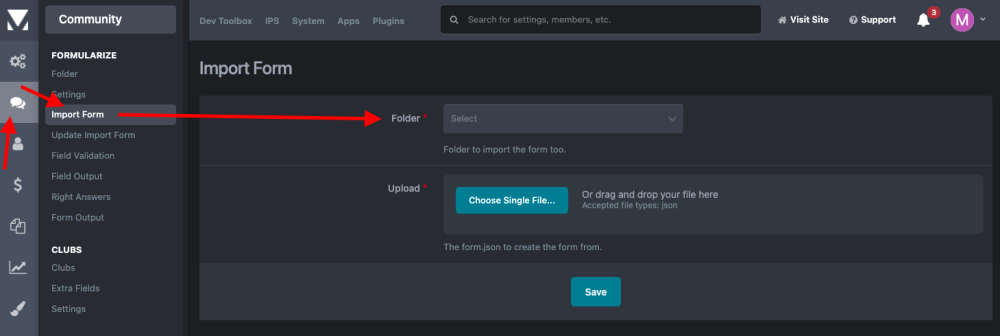
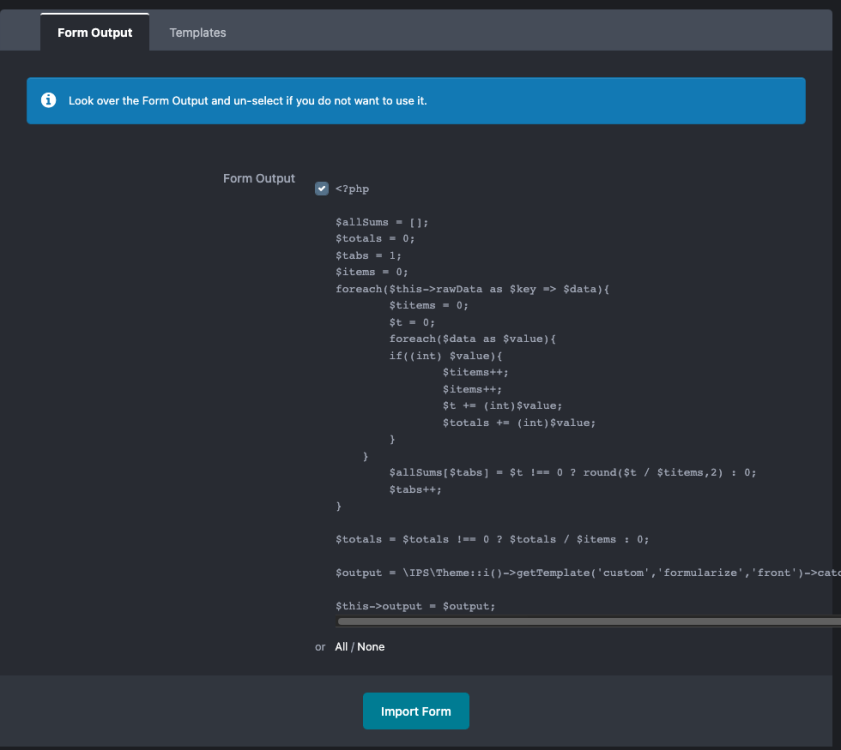
There are no comments to display.