There are several groups of settings for formularize that you can change in Community->Formularize->Settings:
On the first tab, you will Find the general settings for the app.
- Copyright Removal Code: this is where you would enter the copyright removal code if you purchased one.
- Show Author: This will show the author of the form on the form listing page in the folder or on the form's header when viewing submissions or filling out a form.
- Enable Privacy Notification: if enabled, a Privacy Policy editor will show. Fill in the editor with your privacy policy about the form data, what you will do with it, and what not. this will appear before any form, asking the user to accept it before they can continue.
- Privacy Policy: this is the editor where you can add your privacy policy.
Advanced Tab:
- Instantly Delete Forms/Submission: since formularize honors IPS settings, if you delete forms or submissions, they will be retained as "deleted content" till x amount of days, then they will be deleted by a task, incase you want to restore the deleted content later on. This might not be desired, so you might want it to instantly delete, turn this setting on will give you that ability.
- Show Forms/Submissions in Profile: you might not want to show created forms or submitted forms on a person profile page, here you can disable/enable that feature of the profile.
- Submission Flooder time: this is in seconds, this is how long in between submissions on a form that can have multiple submissions before a new form can be submitted. this is to help mitigate bots.
- Map API Key: the Data reports section has the ability to display a map of the locations of the form takers, so if you have map box or google maps enabled in integrations it will use those, but if you don't have those and want a cheaper alternative to those, you can enter an API key from nettoolkit, and it will use that instead.
Fields Tab:
Here on this tab, you can select which fields are considered "sensitive" by default (a sensitive field is a field that may contain sensitive data, with in formularize, if a field is marked sensitive, its data is only show to members of groups that have the ability to see the data, this setting can be changed in group settings). by default several fields have been marked as "sensitive", check over the list and see if you want to modify it. Also in group settings, there will be a setting that will allow a group to override the default setting, other wise the field will automatically be marked as sensitive if it is used. Field Types that are not checked on this list, can be marked as sensitive on the permission tab.
Global Popup:
here are the settings for the "global popup". this is a "widget" that will appear occasional to members when they come to the site, to encourage them to take new quizes or forms. here you can set several settings to change how often it shows, the title of the widget, and which folders and the criteria for forms that show up.
Demographic Options:
This tab is for the demographic field that can be added to a form. This is a special field type that will insert a predefined fields into a form to collect demographic data. here you can enable/disable the field (disabling it the field will remove it from being added to forms and remove it from any form that is currently using it). you can also select which demographic fields can be selected when the field is added to a form. you can also change the defaults the fields like gender, race/ethnicity/relationship status (these 3 will also have a final option appended to them called 'other' that will allow them to enter their own term/choice). This field is enabled by default, you might want to consider the importance of it, as this could be considered inappropriate to attach to all forms or give the ability to attach by any member group that has the ability to create forms. All the fields it creates are marked as sensitive fields by default, but there will be times just being asked these questions might hamper form/quiz participation. You know your community best, so you will be able to gauge if this field is of value to your forms/quizzes.
That is pretty much it, if you have any questions or comments, please ask below.

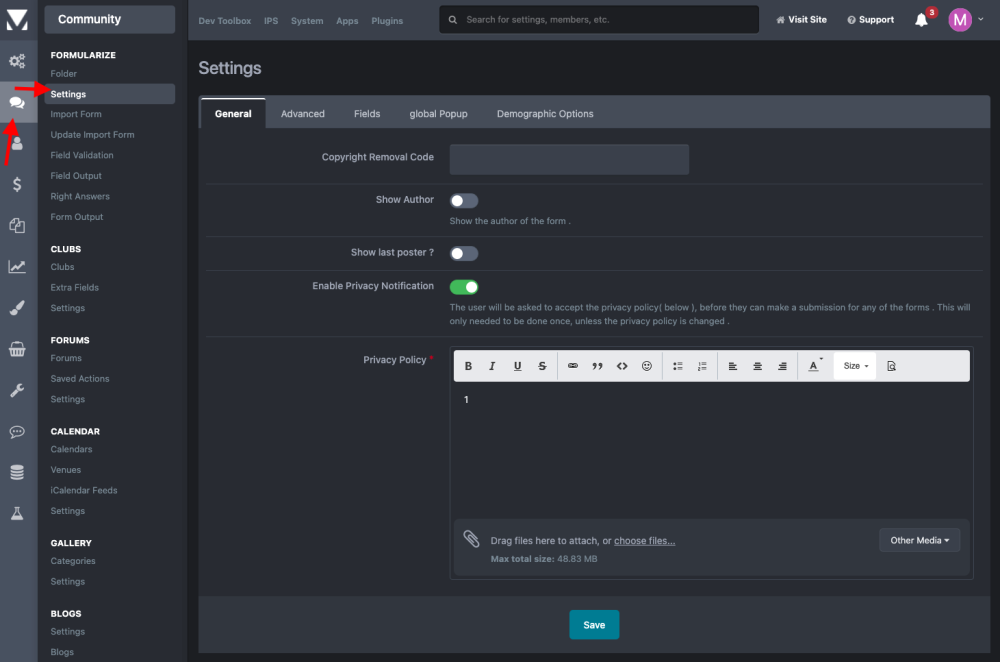
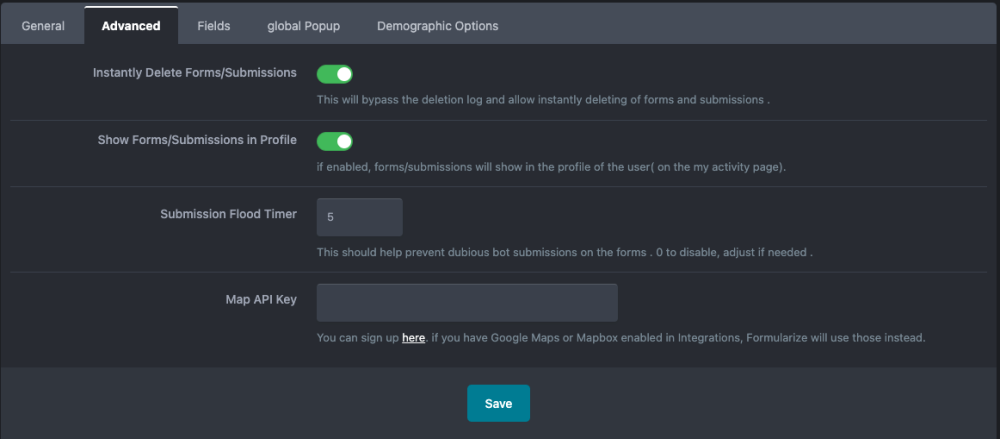
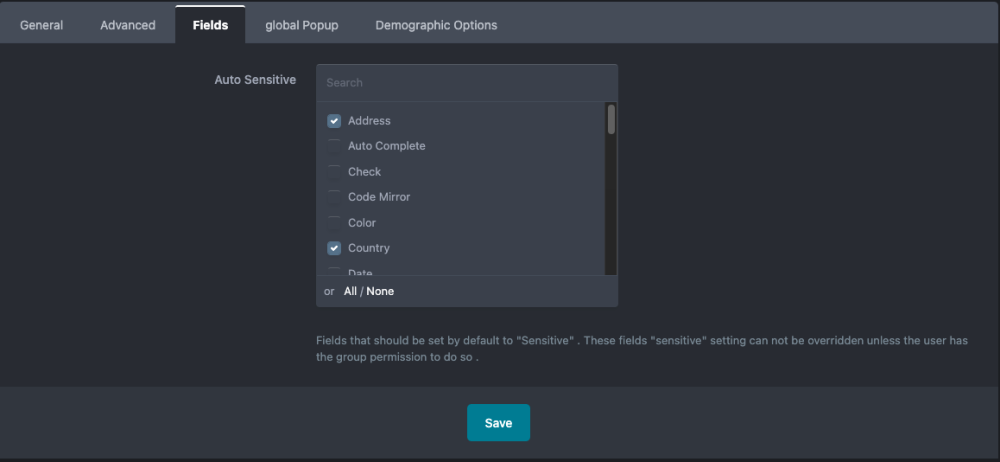
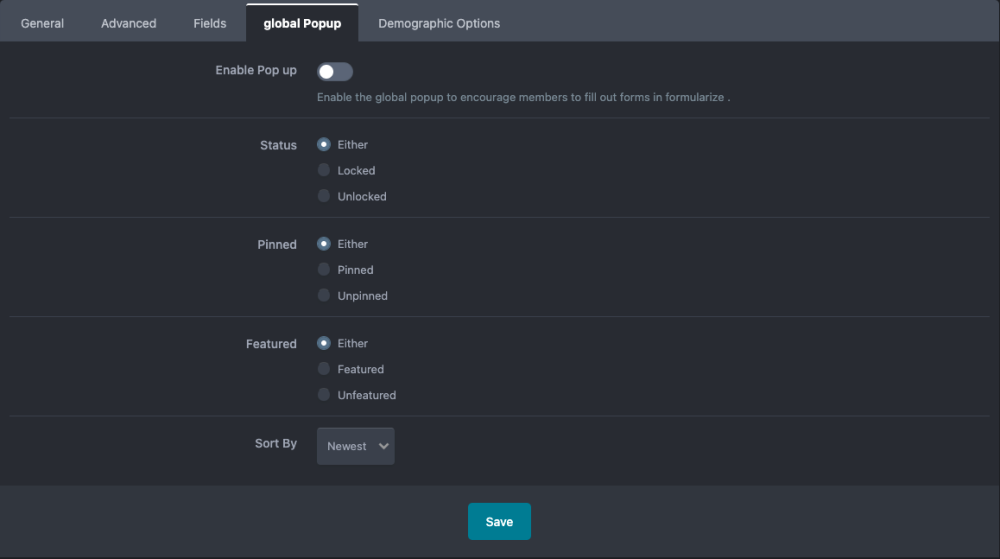
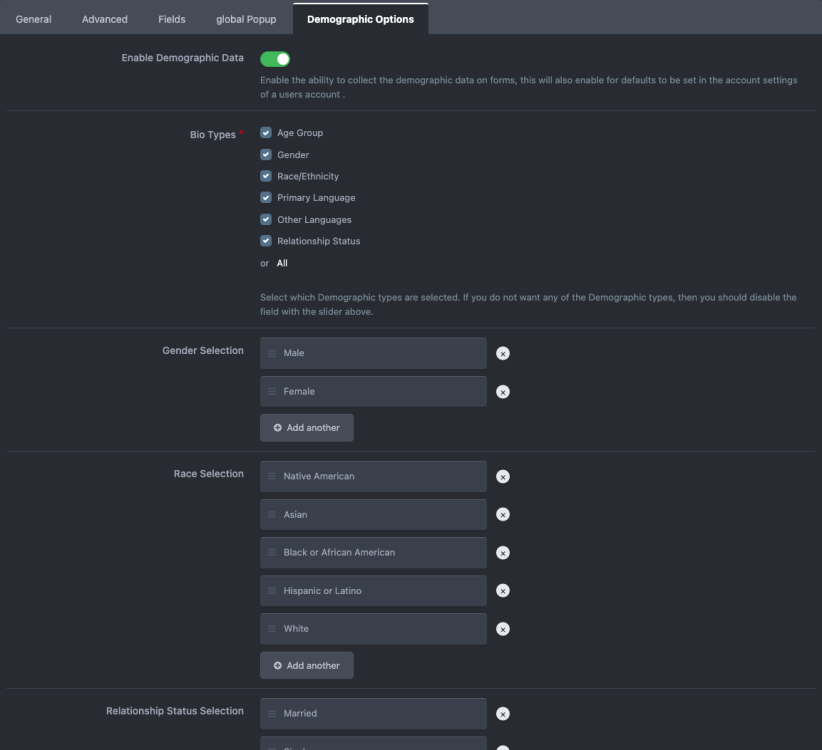
There are no comments to display.