Sensitive is a way to "protect" fields data from prying eyes. If a field is marked as private, its value upon submission will only be showed to groups that have the permission to see it. this is to encourage users to reply to possibly sensitive information, with the peace of mind that only "authorized" members will be able to see it.
Settings
In the settings for formularize, there is a tab called "fields" that will allow you to mark any field in general to be considered to always contain "sensitive data". There are several fields that have this by default:
- Address
- Country/state
- ftp
- signature
- Telephone
- Timezone
This setting will make these fields to automatically be considered sensitive, if the user group doesn't have the permission to override this, then the field will always be sensitive. they wont be able to change the setting on the field in the permissions tab.
Group Settings
There are 3 group settings that deal directly with the sensitive status a field can have.
The first setting, "Can See Sensitive Data". if this is enabled, then this user group will be able to see sensitive data on any form in any folder they have the read permission. if this one is turned on, it will override the second setting.
Creator: can see sensitive data. if this is enabled for a group, they will be able to see any sensitive fields data on forms they created.
Override Auto Sensitive: if this is enabled, then this group will be able to turn off sensitive from a field that is selected in auto sensitive setting.
These settings for sensitive should be used with caution and only given to trust worthy groups.
Field Form
On fields that are not auto-sensitive (or ones you have the ability to override auto sensitive) you will find the sensitive setting on the permission tab. if this is enabled, then any submission will have this data hidden from groups that do not have the ability to see sensitive data.
any form that has a sensitive field on it, will have this notice at the top of it, that lets the user know what the [*] by the field's title means.
The data will show for the user who submitted the form (not the form creator) but anyone trying to view the field that doesn't have the permission to view sensitive data, will just be presented with "No Data".
If you have any questions or comments, please leave below.
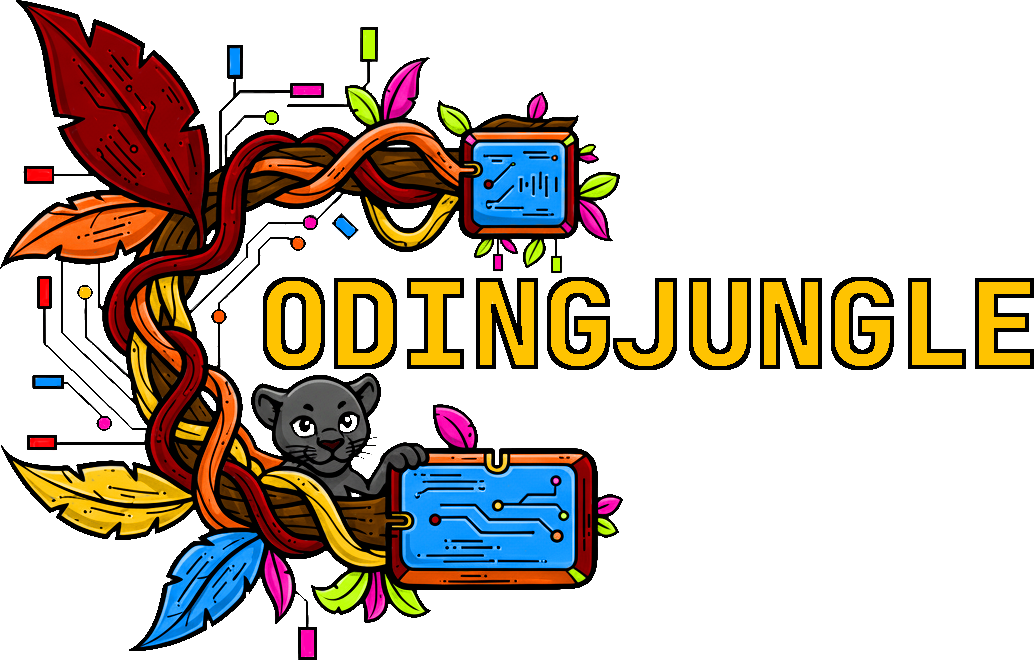

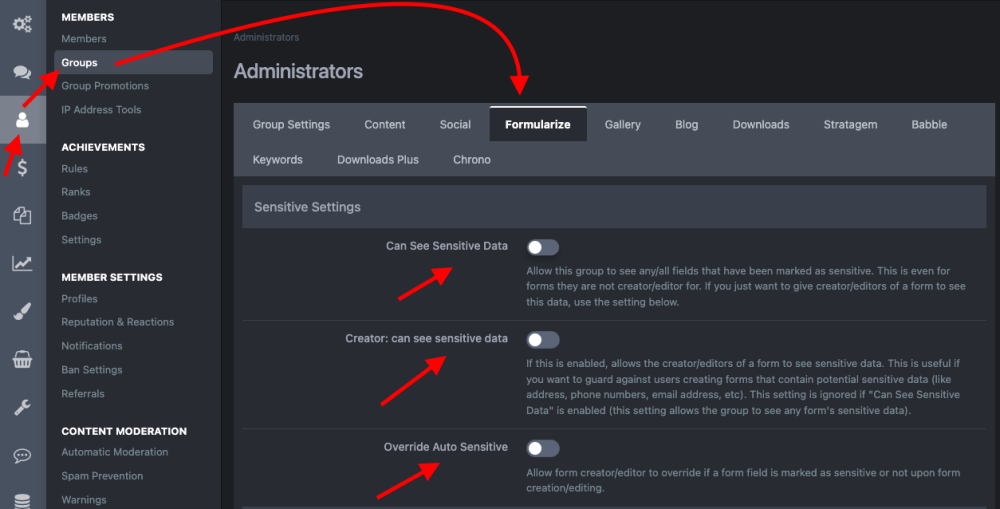
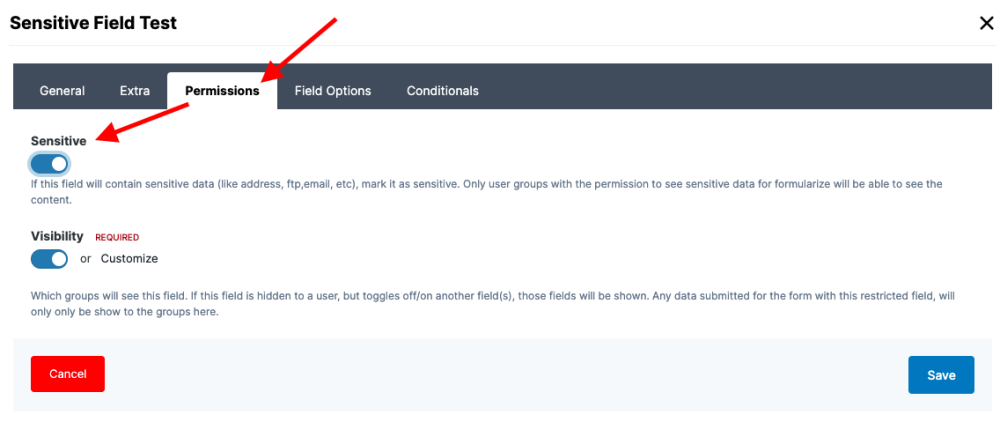
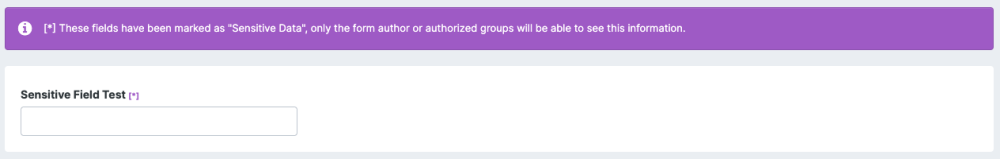

There are no comments to display.