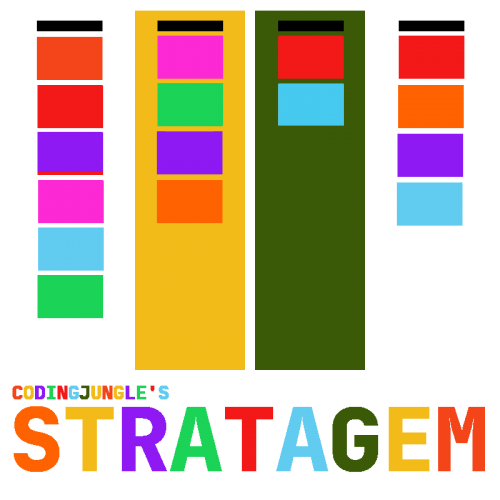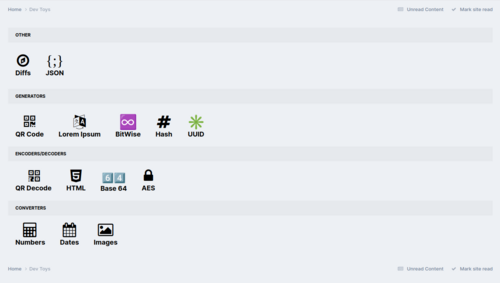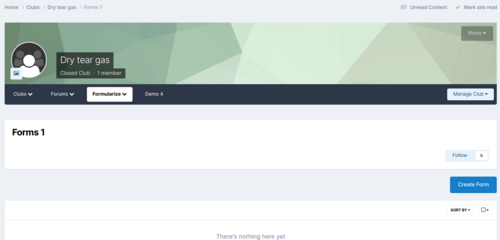-
 2
2
About This File
Stratagem is the next-gen project management app for Invision Community, based on the concept of kanban. Plan, manage, and deliver community projects directly from your Invision Community with the project management app Stratagem.
- Manage – Implement the project of your dreams using the project management tool set of Stratagem. Create unlimited projects with their own unique workflows. Move issues as they get resolved, or remove them into the special Trash Can.
- Collaborate – Add users to the project team, assign tasks to team members, and watch real-time updates happen as a team member updates a card or column.
- Automate – Use the built-in automation tools to auto-update issues when they move into a new stage of the project, by either assigning a new due date or assigning a new status.
- Control – Define the project leader to spearhead the project, manage the members, or restrict access to certain development stages.
Use Stratagem to plan your next community project, organize a user meetup, implement site feedback, or launch a new initiative. It can also be used for lists, comparisons, or any other form of visual organization.
Kanban
Kanban is a visual approach to project management for incremental and continuous improvements. The emphasis is on continual delivery of small items without overburdening the development team. Kanban is a process designed to help teams work together more effectively, by allowing your team members to pick and choose the issues they would like to develop next. The Japanese pioneered the process of kanban for industrial management at Toyota.
The visual design is similar to a whiteboard where users can move cards to show progress (kanban translates to “visual card” in Japanese).
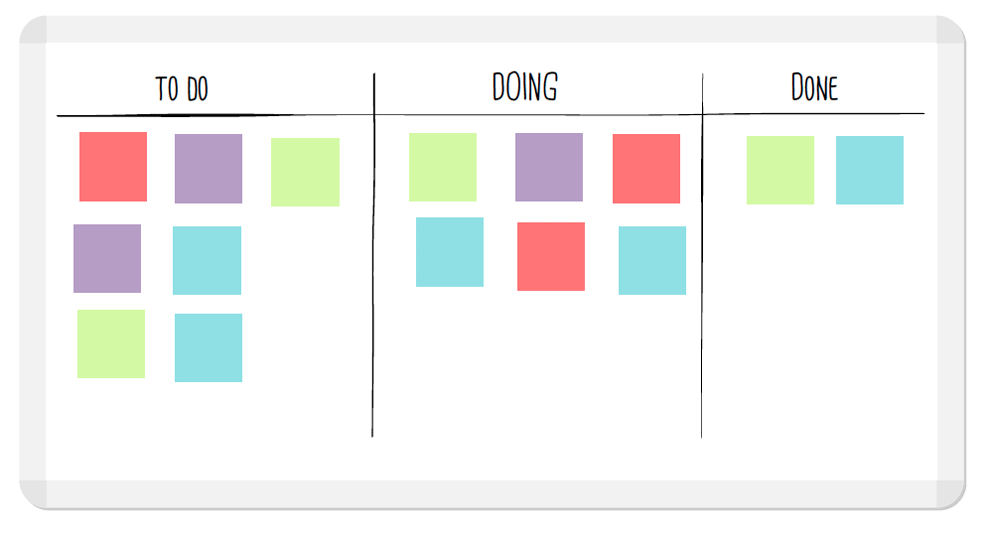
Features
Create unlimited projects for online or offline initiatives, each with their own unique workflow, steps, and issues. The app features:
- Projects - Create unlimited projects with their own unique workflows, teams and settings.
- Teams - Give individual or groups (if nexus is installed, you can make teams based on packages from nexus). With teams you can customize each teams permissions/features they have access to the project.
- Copying - copy projects/columns or cards.
- Filters - Filter out cards based on several criteria.
- Columns - organize your projects by columns, each column can represents a step in the process.
- Cards - Create cards for your task. each card can be progressed and/or resolved.
- Drag & Drop - almost every aspect of stratagem is based around drag and dropping.
- Live Collaboration - Columns and cards will periodically update with the need for refreshing, or you can use node.js with socket.io to enable real time updating. as other members of your team create new cards and/or reorder cards, the changes will reflect on all who are connected.
- Archive - Completed/Discarded cards can be sent to the archive for later reference/recycling in the future.
- Time/Monetary Tracking - track time on cards, and calculate cost for each card.
- Budgeting - setup a budget for the project, and watch its progress thru stats & charts.
- Stats & Charts - Shows progress of a project.
- History - check the projects history as a hole or per card.
- Card Colors - have cards automatically create a color, or limit the colors selection in project settings. each card's color can be changed.
- Card List - Create list on cards to mark off as you progress on a card.
- Card Comments - leave comments on cards.
- Card Voting/Rating - select between a thumbs up/down or star rating for voting/rating cards.
- Card Styles - 2 different card styles to choose from.
- Due dates - set a due date for a project and cards.
- IPS Calendar Integration - stratagem will integrate with IPS calendar, showing project/card due dates as events.
- Column Colors - auto color backgrounds of columns or select
- Column Automation - Automate certain task for columns, to add/remove badges, assign team members to cards, complete or remove complete status from cards, automatically change card color.
- Column Restrictions - White list columns to be used by only a one or a handful of team members. this will limit everyones access to a column except the whitelisted members and project manager.
- Project Locking - Lock a project to prevent further work to be done on it, other than the project manager.
- Private Projects - hide projects to users who are not team members of the project.
- Project Clubs - open up project management to clubs.
- Project Badges - create badges specifically to be used in project.
- Slack Integration - create a webhook for slack to send notifications to your slack channel.
- Repository - hook your project up to github/bitbucket to import issues and to link git commits to cards.
- 2Card - make a forum topic or post a card in a project. if you have downloads plus, you can 2card dplus reports to cards.
- and much much more
Stratagem is beautifully visual with drag-and-drop ordering. Stratagem is beautifully simple, with a design that any member can immediately figure out. Stratagem is beautifully powerful, with workflows and badges that can be custom built to your needs.