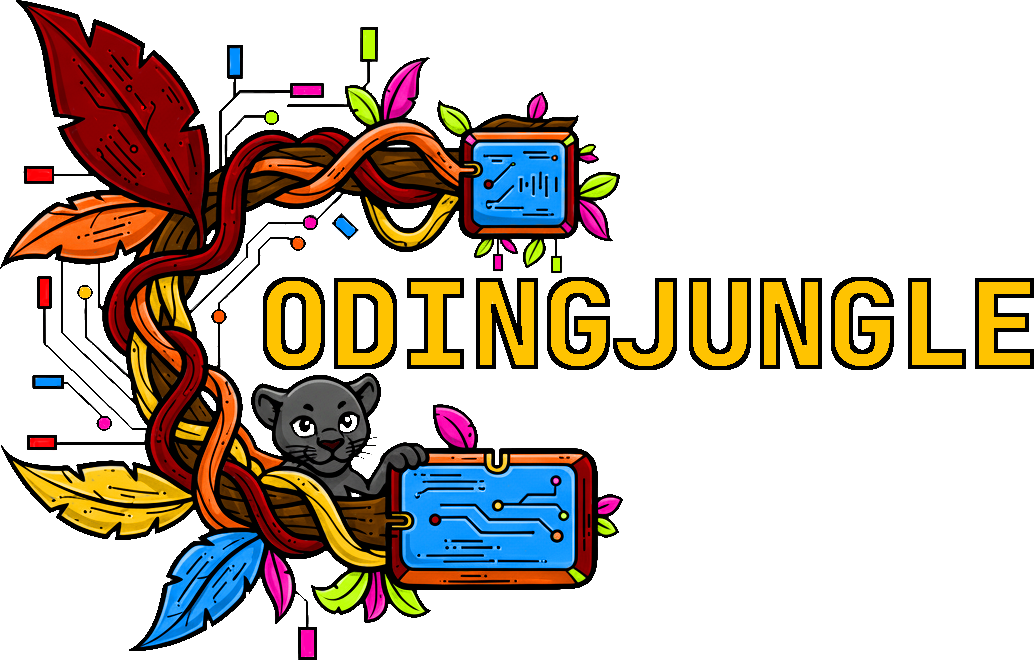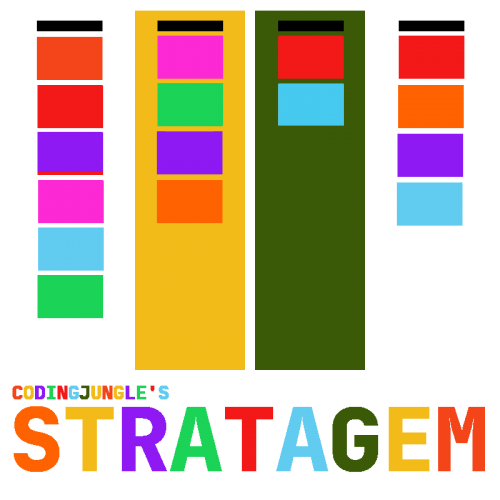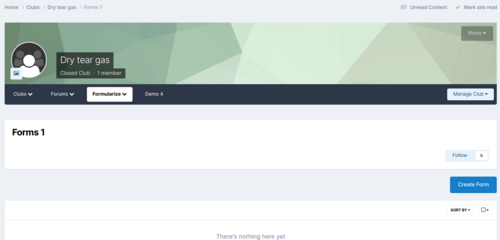-
Available Subscriptions
-
You will find the latest episodes of Entropy Stories and Entropy Diaries here for download. Soon i will offer text versions as well to entropy stories.
Apps
5 files
-
FreeThis application is required for all my applications, you will need to update install it first and update it anytime an update is available for it.
By Michael32 0 -
FreeStratagem is the next-gen project management app for Invision Community, based on the concept of kanban. Plan, manage, and deliver community projects directly from your Invision Community with the project management app Stratagem.
Manage – Implement the project of your dreams using the project management tool set of Stratagem. Create unlimited projects with their own unique workflows. Move issues as they get resolved, or remove them into the special Trash Can. Collaborate – Add users to the project team, assign tasks to team members, and watch real-time updates happen as a team member updates a card or column. Automate – Use the built-in automation tools to auto-update issues when they move into a new stage of the project, by either assigning a new due date or assigning a new status. Control – Define the project leader to spearhead the project, manage the members, or restrict access to certain development stages. Use Stratagem to plan your next community project, organize a user meetup, implement site feedback, or launch a new initiative. It can also be used for lists, comparisons, or any other form of visual organization.
Kanban
Kanban is a visual approach to project management for incremental and continuous improvements. The emphasis is on continual delivery of small items without overburdening the development team. Kanban is a process designed to help teams work together more effectively, by allowing your team members to pick and choose the issues they would like to develop next. The Japanese pioneered the process of kanban for industrial management at Toyota.
The visual design is similar to a whiteboard where users can move cards to show progress (kanban translates to “visual card” in Japanese).
Features
Create unlimited projects for online or offline initiatives, each with their own unique workflow, steps, and issues. The app features:
Projects - Create unlimited projects with their own unique workflows, teams and settings. Teams - Give individual or groups (if nexus is installed, you can make teams based on packages from nexus). With teams you can customize each teams permissions/features they have access to the project. Copying - copy projects/columns or cards. Filters - Filter out cards based on several criteria. Columns - organize your projects by columns, each column can represents a step in the process. Cards - Create cards for your task. each card can be progressed and/or resolved. Drag & Drop - almost every aspect of stratagem is based around drag and dropping. Live Collaboration - Columns and cards will periodically update with the need for refreshing, or you can use node.js with socket.io to enable real time updating. as other members of your team create new cards and/or reorder cards, the changes will reflect on all who are connected. Archive - Completed/Discarded cards can be sent to the archive for later reference/recycling in the future. Time/Monetary Tracking - track time on cards, and calculate cost for each card. Budgeting - setup a budget for the project, and watch its progress thru stats & charts. Stats & Charts - Shows progress of a project. History - check the projects history as a hole or per card. Card Colors - have cards automatically create a color, or limit the colors selection in project settings. each card's color can be changed. Card List - Create list on cards to mark off as you progress on a card. Card Comments - leave comments on cards. Card Voting/Rating - select between a thumbs up/down or star rating for voting/rating cards. Card Styles - 2 different card styles to choose from. Due dates - set a due date for a project and cards. IPS Calendar Integration - stratagem will integrate with IPS calendar, showing project/card due dates as events. Column Colors - auto color backgrounds of columns or select Column Automation - Automate certain task for columns, to add/remove badges, assign team members to cards, complete or remove complete status from cards, automatically change card color. Column Restrictions - White list columns to be used by only a one or a handful of team members. this will limit everyones access to a column except the whitelisted members and project manager. Project Locking - Lock a project to prevent further work to be done on it, other than the project manager. Private Projects - hide projects to users who are not team members of the project. Project Clubs - open up project management to clubs. Project Badges - create badges specifically to be used in project. Slack Integration - create a webhook for slack to send notifications to your slack channel. Repository - hook your project up to github/bitbucket to import issues and to link git commits to cards. 2Card - make a forum topic or post a card in a project. if you have downloads plus, you can 2card dplus reports to cards. and much much more Stratagem is beautifully visual with drag-and-drop ordering. Stratagem is beautifully simple, with a design that any member can immediately figure out. Stratagem is beautifully powerful, with workflows and badges that can be custom built to your needs.
By Michael83 2 -
FreeGENERAL DESCRIPTION
Name 2 Avatars, community-driven idea that started with a simple thought by a fellow IPS client: generate unique and colorful profile photos for members who don't upload a photo. You've seen this idea popularized on many other websites, and now it's available here for IPS 4! Download now and start customizing your membership with Name 2 Avatars.
Name 2 Avatars will generate a unique profile photo for every member in your IPS community who does not upload a photo. The colors and text will be based upon the member's name and covers all kinds of names including digits, single names, and dual names. Those profile photos are centrally stored in your website's n2a storage folder, and will be used anytime a member who doesn't have a photo registers on your website. The new profile photo will display everywhere, including the Profile, Forum Postbit, Sidebar Blocks, Activity Streams, and more. The application contains multiple settings for you to customize the avatars exactly the way you want with options to change colors, gradients, font, and shadow.
Are you looking to give a unique and colorful profile to every member to personalize member identity? Are you looking to replace the default gray avatar with colorful ones that separate your community from the default? Are you looking to add a bright splash of color to your memberlist to stylize your community's theme? Are you looking to create unique category and topic icons for forums, clubs and downloads to make them more recognizable? Make your community more welcoming, encourage member engagement, and personalize member identity across your IPS community with the colorful Name 2 Avatars!
FEATURES
All settings are located in ACP > Customization > Names 2 Avatars settings. Check out the comprehensive list of features to design and colorize the avatars exactly the way you want:
Designer Mode - The application features a powerful Designer Mode, which pauses the front-end display of avatars while you change the settings in the ACP. This allows you to modify and change settings to your heart's content and preview the avatars to your liking before publishing your avatars. Suggest Names - Generates usernames from a list of adjectives/nouns that can be customized. Download Icons - If you have download files with no screenshots, you can use Name 2 Avatars to generate a custom icon per file to display in the What's New, Highest Rated, and Most Downloaded blocks on the downloads index page. Please note this will not generate a screenshot on the file image details page. Club Profile Icons - can generate profile icons for clubs Forum Icons - If you have forums with no customized icons, replace the standard IPS icons with customized icons to display on the forum index page. 3 avatar modes to choose from (letters: which will produce a letter avatar, cats: a uniquely generated cat image based on username, abstract/monster: will generate a unique "abstract" image from user name. NOTE: this setting only applies to member avatars and not to downloads/forum icons). Font Color - Choose your own color for the text that appears on the avatar Text Shadow and Color - Enable and choose your own color for the shadow on the text Font Size - Choose your own font size to increase or decrease the text size Color Generation - Select your own colors per letter Gradients - Enable gradients for a multi-hued background Dual Letters - Enable dual letters for names Unique Backgrounds - Let every member have their own unique avatar Font Type - Upload your own font X and Y Offset - Center or offset the text Text Angle - Rotate or set your text at an angle User Generated Avatars - group setting allows you to give member groups the ability to generate their own avatar using n2a scripts. allows them to design their own letter/cat/monster icon, with various settings. ADVANCED FEATURES
Geek out with other cool features that happen behind-the-scenes:
Unique Like No Other - Ever member in your community is unique and their avatars should express that distinctiveness. When Unique Backgrounds are enabled, the code will parse the name of the user spelled backwards to generate a truly one-of-a-kind color. That means users with similar names like Micah, Michael, Michaelangelo, and Mickey Mouse will generate wildly different colors! Opposites Attract - When enabling gradients, the application will automatically use the color's accent (opposing color) to generate a multi-hued background that stretches across the entire color palette. HOW TO INSTALL
Please install like any other application.
Navigate to ACP > System > Site Features - Applications. Click on "Install" Select the TAR file and install.By Michael73 4 -
FreeFormularize is an advanced form building application, That can help you build powerful data drive forms like surveys or quizzes. With its easy to use drag and drop form builder, makes it easy to build a form and maintain it. Collect data from the forms that can be displayed as aggregate data in charts and "testimonial" type blocks with anonymity. Check out below the features of formularize.
Drag and Drop form building 33 field types, with 4 special field types to build the forms field types: text, text area, number, auto complete, editor, upload, code mirror, email, address, ftp, interval, signature, stack, telephone, url, width & height, select, multiple choice, multiple select, multiple choice images, multiple options set, lists, color, check, country, date, date range, time zone, Yes & No, Toggle, Rating: Number, Rating: Star, Rating: Smiley. Special Field Types: Info, Header, Demographics, Tab/Steps. powerful form types: Standard, Quiz, Wizard and Quiz wizards. Folders powerful permissions that allow you to control who can read/view/add forms and submissions to folders, along with group permissions that allow you to control what fields can be used by what groups. import/exporting forms. advanced field options: Validation, Field Output, Form Output, Right Answers. Data Reports: build fields that can be aggregated into Charts using data collected from the form to display results, along with field types that can't be aggregated into testimonial type blocks to see the responses. Combined with the demographic fields, can be used to filter results based on demographics data or origin of the submitter. if mapbox or google maps are enabled, will display a map with pin points of all the locations the form is being taken from based on IP lookup. Quiz features: features to allow you to build quizzes for your community, along with scoring and high score tracking. IPS integrations, integrates into search, activity streams, profile, achievements and clubs. Age Group Restrictions of forms, limit forms to particular age groups. Future Publishing: keeps a form in a hidden state till date is reached. Form Expiration: have form expire and auto lock on a certain date. Max Submissions: sometimes you only need a certain amount of responses to a form, you can limit how many times the form can be taken in total before it auto locks. Multiple Submissions: control if the forms can be taken a single time or multiple times. Min. Form Completion: you might not want to require every form field, but you want the form to have x amount of percentage to be field out before it is allowed to be submitted, control how much of the form MUST be completed before it is submitted. Conditionals: control the flow of a form, show or hide questions based on responses from other questions. note: not all fields can be used as conditionals, but a good majority can be. Privacy Notification: set a privacy policy in the ACP for the forms, and forms will require an acceptance of this privacy policy before taking the form. Demographic Field: a set of fields that can be used to collect the most common of demographic data. Widgets: Dismissable Form list, Form List, High Scores, along with a 4th "global widget" that is similar to the dismissable form list, but shows up any page as a modal popup, which can be dismissed for x amount of days. will show a fresh list of forms you might want users to participate in. Theme Settings: most colors used in formularize that aren't shared with other IPS theme settings, all have their own theme settings for easy styling to match your theme. Notifications: standard notifications for new Forms on folders and new submissions for forms. along with moderator notifications for reporting a form or a form awaiting approval (along with submissions). Form Field Tracking: track interactions/impressions/time for each form field individually or averages on all the submissions. Export to csv Quick Quiz Widget Integration with stratagem: adds custom fields to stratagem projects/cards when formularize is installed with stratagem and post cards to existing or create new projects, for members to track their progress on various things, like use in learning modules. much much more For more information on features of formularize, check out the Tutorials section:
https://codingjungle.com/files/file/58-formularize/?tab=tutorials
By Michael13 0 -
FreeClub Enhancements: Menu
This adds in a more advanced menu system for clubs. Menus can be moved and re-arranged into various parent and sub menu groups. You can also create new groups to put menu items into.
By Michael2 0