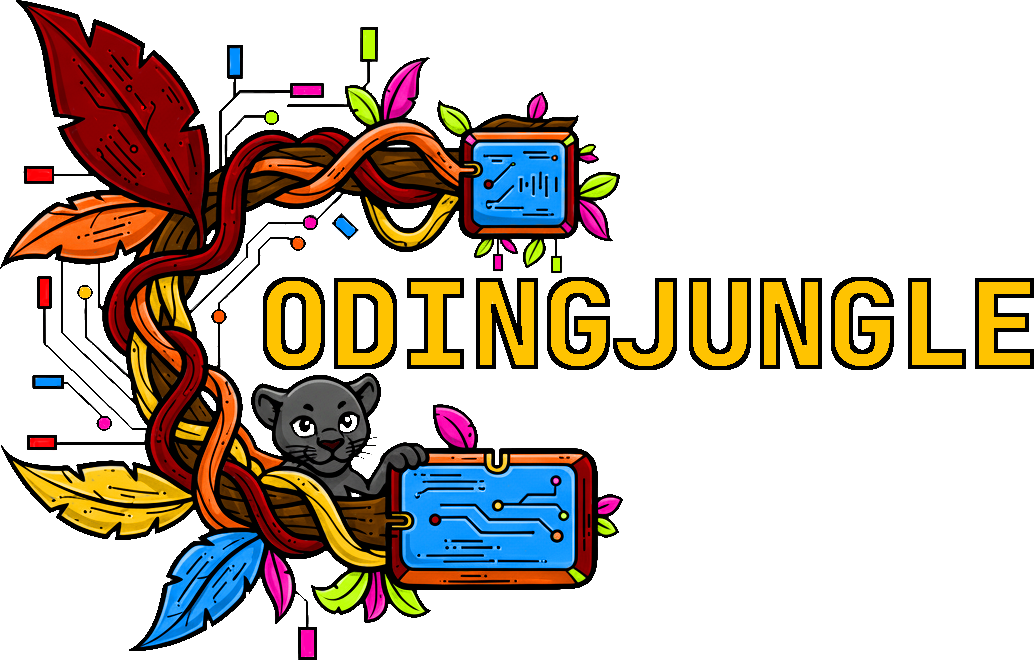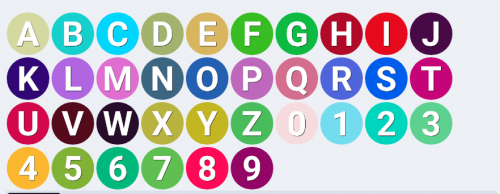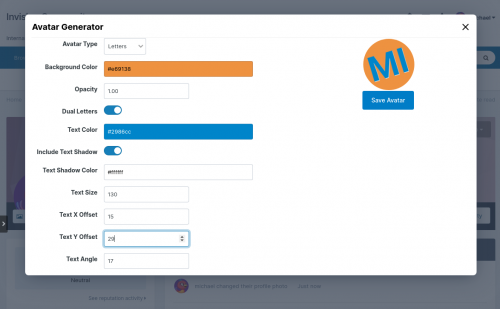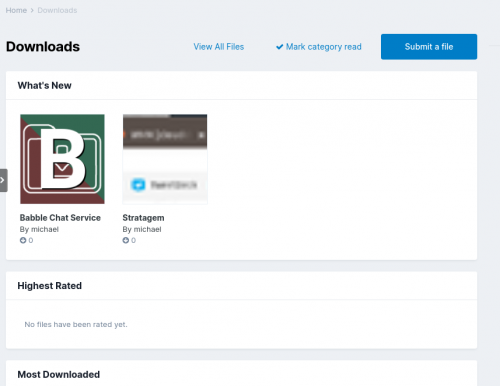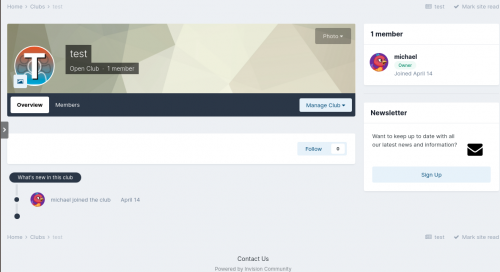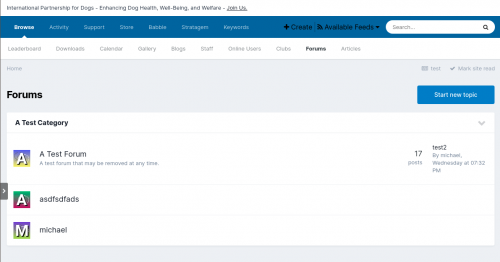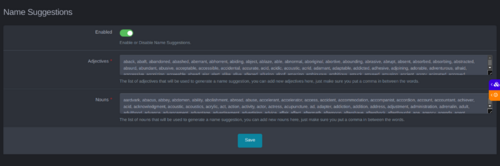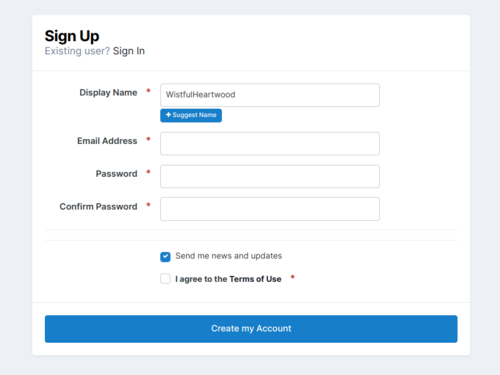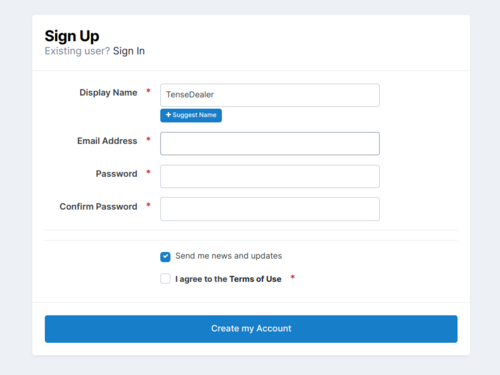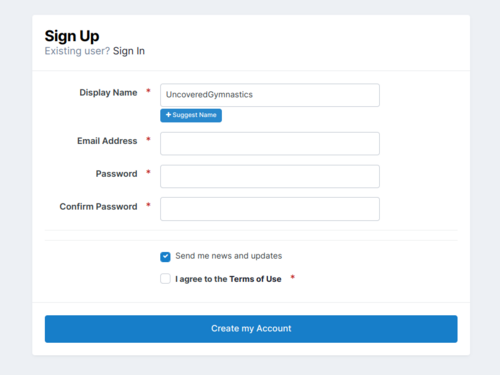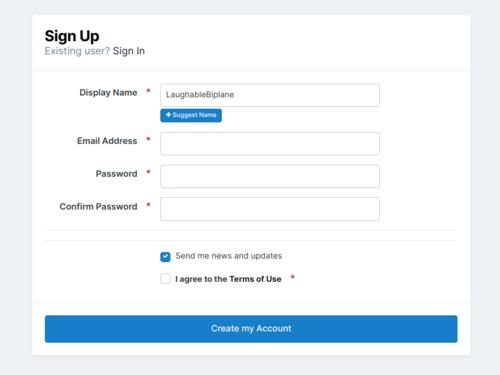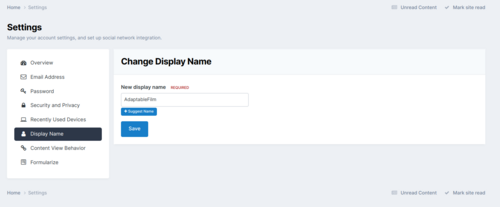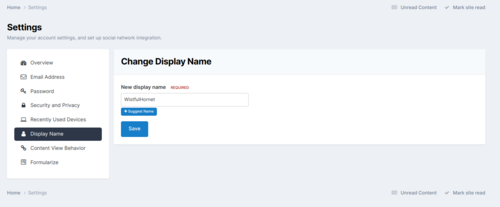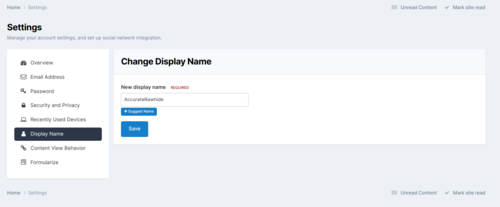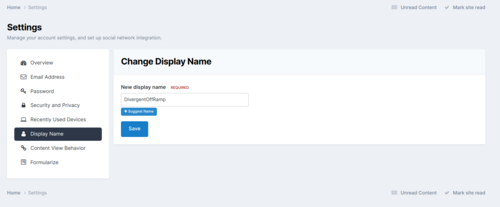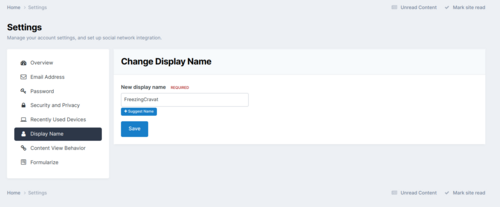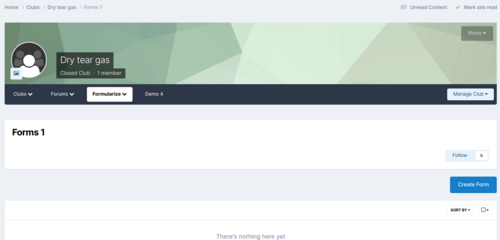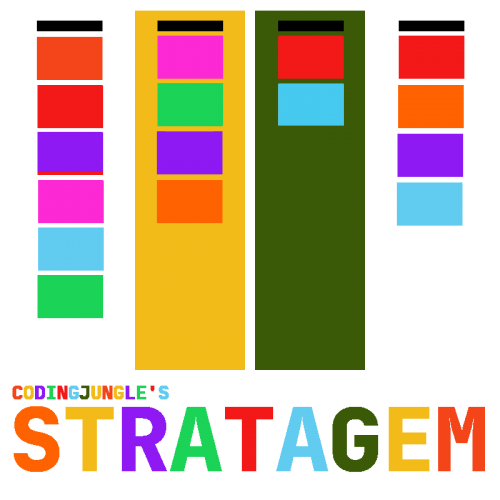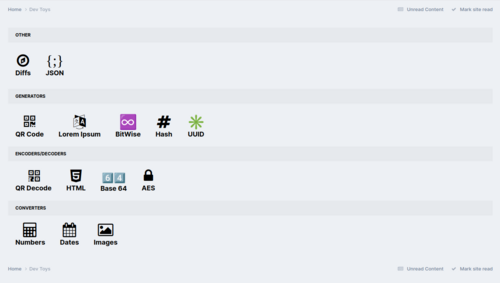-
 4
4
About This File
GENERAL DESCRIPTION
Name 2 Avatars, community-driven idea that started with a simple thought by a fellow IPS client: generate unique and colorful profile photos for members who don't upload a photo. You've seen this idea popularized on many other websites, and now it's available here for IPS 4! Download now and start customizing your membership with Name 2 Avatars.
Name 2 Avatars will generate a unique profile photo for every member in your IPS community who does not upload a photo. The colors and text will be based upon the member's name and covers all kinds of names including digits, single names, and dual names. Those profile photos are centrally stored in your website's n2a storage folder, and will be used anytime a member who doesn't have a photo registers on your website. The new profile photo will display everywhere, including the Profile, Forum Postbit, Sidebar Blocks, Activity Streams, and more. The application contains multiple settings for you to customize the avatars exactly the way you want with options to change colors, gradients, font, and shadow.
- Are you looking to give a unique and colorful profile to every member to personalize member identity?
- Are you looking to replace the default gray avatar with colorful ones that separate your community from the default?
- Are you looking to add a bright splash of color to your memberlist to stylize your community's theme?
- Are you looking to create unique category and topic icons for forums, clubs and downloads to make them more recognizable?
Make your community more welcoming, encourage member engagement, and personalize member identity across your IPS community with the colorful Name 2 Avatars!
FEATURES
All settings are located in ACP > Customization > Names 2 Avatars settings. Check out the comprehensive list of features to design and colorize the avatars exactly the way you want:
- Designer Mode - The application features a powerful Designer Mode, which pauses the front-end display of avatars while you change the settings in the ACP. This allows you to modify and change settings to your heart's content and preview the avatars to your liking before publishing your avatars.
- Suggest Names - Generates usernames from a list of adjectives/nouns that can be customized.
- Download Icons - If you have download files with no screenshots, you can use Name 2 Avatars to generate a custom icon per file to display in the What's New, Highest Rated, and Most Downloaded blocks on the downloads index page. Please note this will not generate a screenshot on the file image details page.
- Club Profile Icons - can generate profile icons for clubs
- Forum Icons - If you have forums with no customized icons, replace the standard IPS icons with customized icons to display on the forum index page.
- 3 avatar modes to choose from (letters: which will produce a letter avatar, cats: a uniquely generated cat image based on username, abstract/monster: will generate a unique "abstract" image from user name. NOTE: this setting only applies to member avatars and not to downloads/forum icons).
- Font Color - Choose your own color for the text that appears on the avatar
- Text Shadow and Color - Enable and choose your own color for the shadow on the text
- Font Size - Choose your own font size to increase or decrease the text size
- Color Generation - Select your own colors per letter
- Gradients - Enable gradients for a multi-hued background
- Dual Letters - Enable dual letters for names
- Unique Backgrounds - Let every member have their own unique avatar
- Font Type - Upload your own font
- X and Y Offset - Center or offset the text
- Text Angle - Rotate or set your text at an angle
- User Generated Avatars - group setting allows you to give member groups the ability to generate their own avatar using n2a scripts. allows them to design their own letter/cat/monster icon, with various settings.
ADVANCED FEATURES
Geek out with other cool features that happen behind-the-scenes:
- Unique Like No Other - Ever member in your community is unique and their avatars should express that distinctiveness. When Unique Backgrounds are enabled, the code will parse the name of the user spelled backwards to generate a truly one-of-a-kind color. That means users with similar names like Micah, Michael, Michaelangelo, and Mickey Mouse will generate wildly different colors!
- Opposites Attract - When enabling gradients, the application will automatically use the color's accent (opposing color) to generate a multi-hued background that stretches across the entire color palette.
HOW TO INSTALL
Please install like any other application.
- Navigate to ACP > System > Site Features - Applications.
- Click on "Install"
- Select the TAR file and install.