Hello,
I'm attempting to run this via Node.js installed on a Windows Server 2012 (I was attempting to use it via my linux hosted server on my forums however they do not allow Node.js on shared hosting.)
I'm receiving this error

Is there a reason that would happen? Thanks for your time!
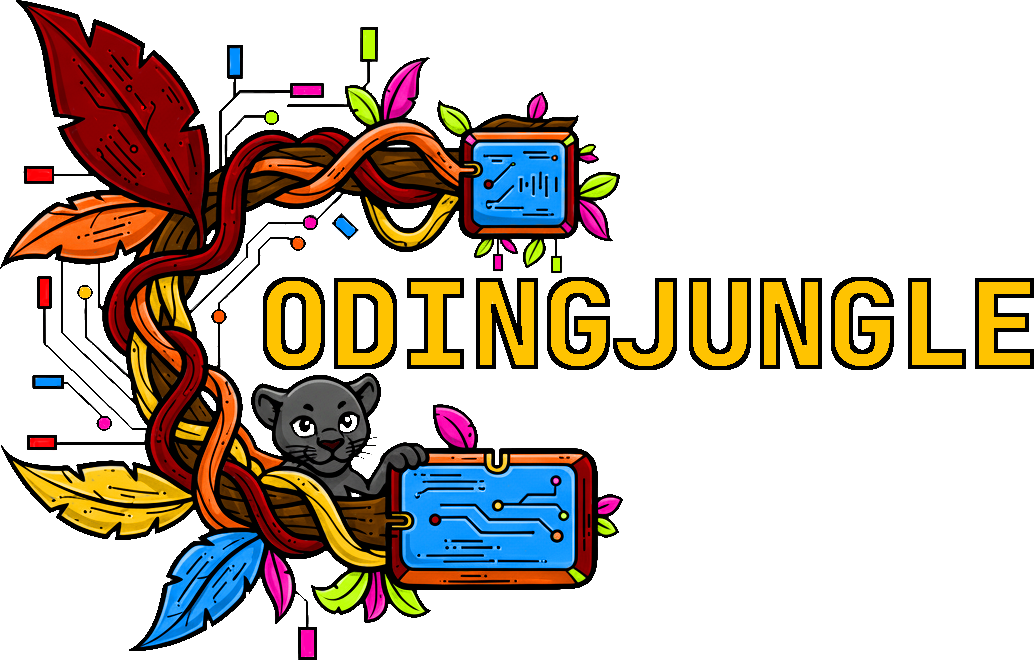

Recommended Comments