I upgraded my test site from 4.1.9 to 4.2.0 beta 1 yesterday and see that IPS have revised the theme including the header layout. CJ menu had been installed and working in 4.1.9 prior to upgrade but now the menu is displaced along with the search below where it should be, as seen the the screenshot. When reverting to the inbuilt IPS menu that is displayed correctly. I assume nothing normally needs to be done for CJ menu after an IPS upgrade?
Obviously this is an beta which you will not necessarily have seen yet, hence me raising it.
Best regards
Nick
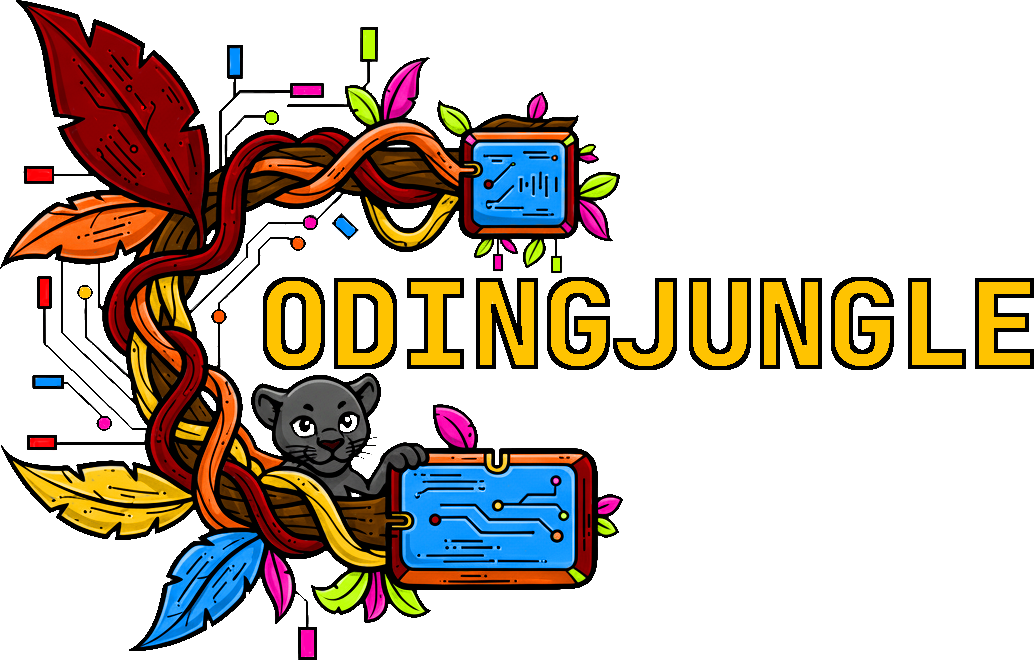


Recommended Comments