Hi @Michael
It's me again, now with a couple of new bugs.
1. When clicking in the "Actions" box, with some boxes the floating menu doesn't show up. Please refer to the screenshots.
2. The same happens when clicking to see the list of duplicates for each entry:
3. When using the option to send the emails to the duplicate users, by default the name of the sender is "Guest"; I think it should automatically fill this field with the admin user who is accessing the ACP.
Thank you in advance!
Gabriel.
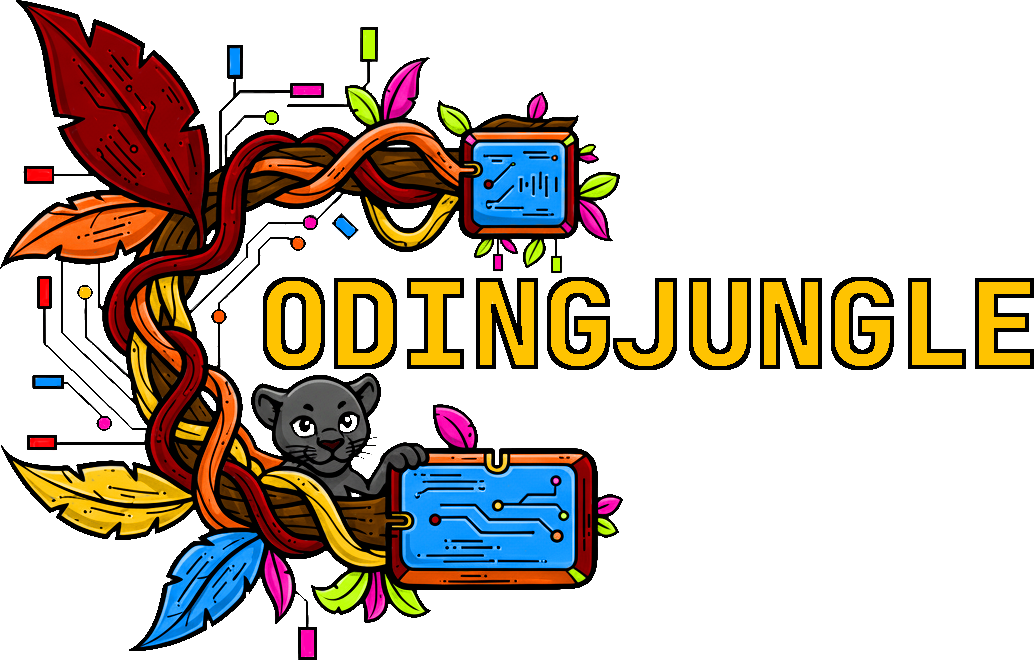


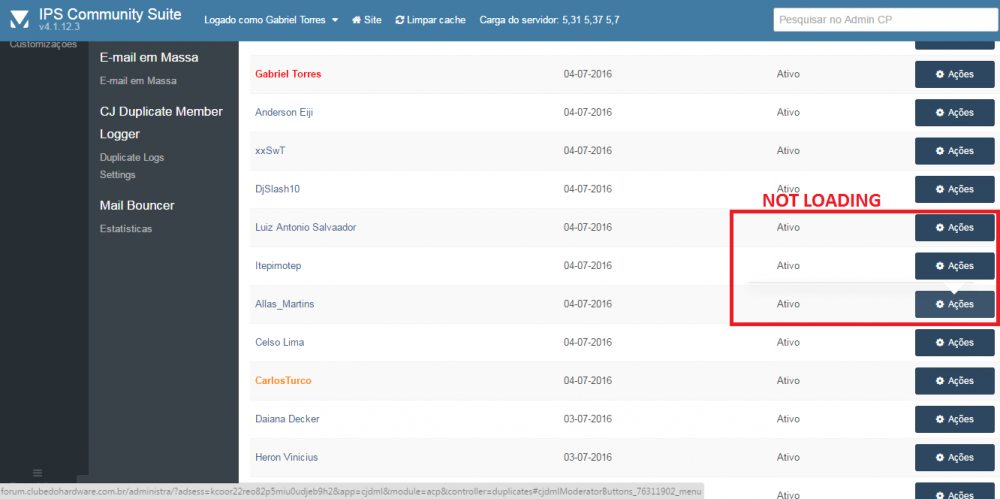
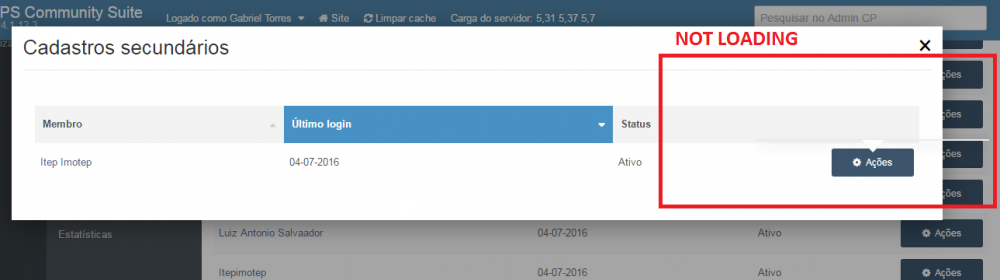

Recommended Comments