- Is there a way to adjust the spacing for Messaging verticle heights. Currently, they are quite wide and only 5 can be seen at a time.
- The sender message area for longer names and avatars creates a wider and less attractive shout out and the display is all over the place -- to the right of the avatar, under the Avatar, double lined.
- It is easier for me to explain with pictures thus compare with what the chatbox with extender does.
Current Babble widget:
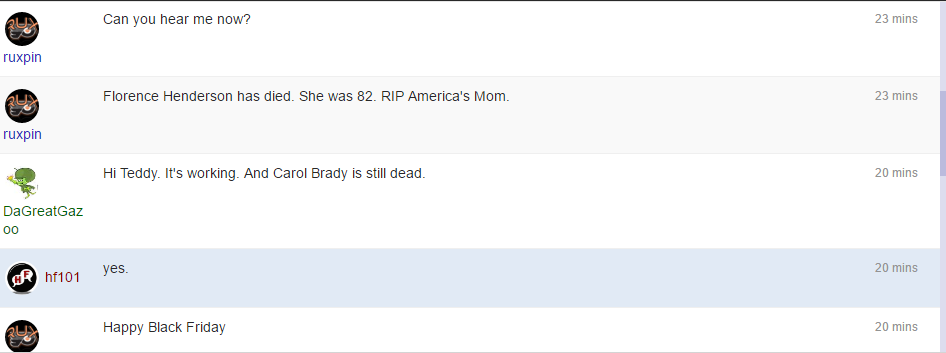
chatbox and extender look like this.
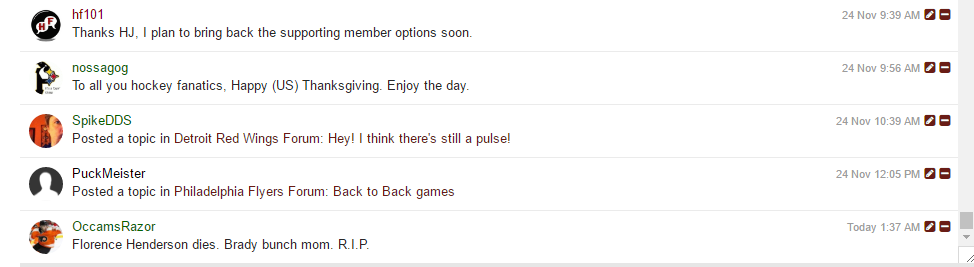


Recommended Comments