1) Download the hook. It may be compressed or just a single xml file.
2) If file is compressed, extract the file to your work area. Verify the hook is correct and note the current location.
3) Access your ACP. On the left side you'll see a navigation block. Under Application & Modules you will see Manage Hooks. Click the link.
4) On the top left part of the screen you will see a button that reads Install Hook. Click the button and follow the prompts.
5) After the installation is complete, you will need to set the hooks settings to suit your specific needs. Goto System -> System Settings. If the hook has any settings, they will be located within one of the various tabs.
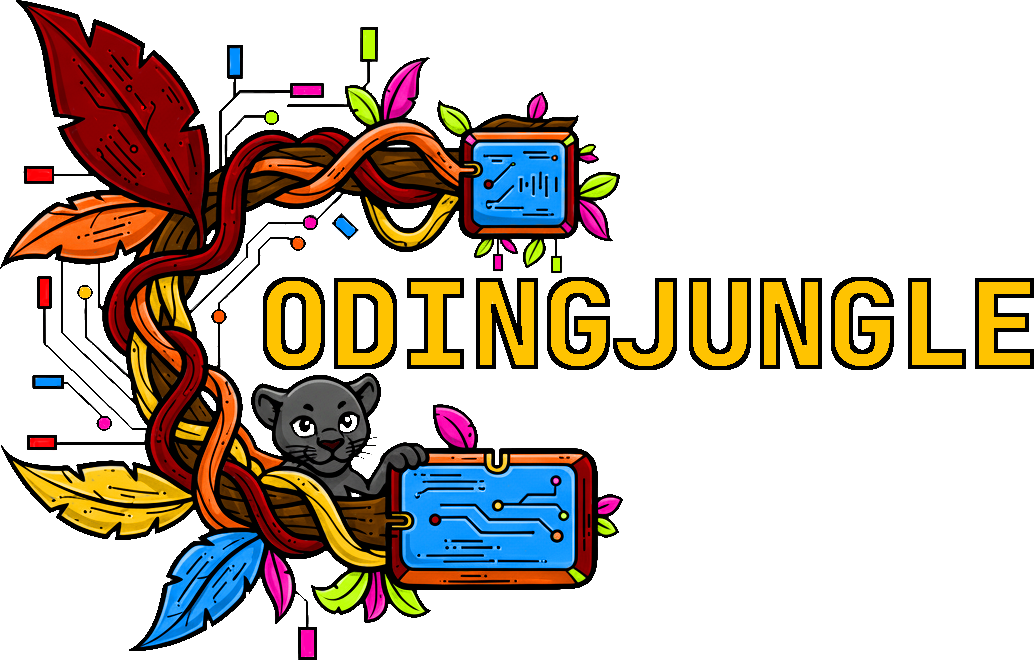



Recommended Comments
There are no comments to display.
Create an account or sign in to comment
You need to be a member in order to leave a comment
Create an account
Sign up for a new account in our community. It's easy!
Register a new accountSign in
Already have an account? Sign in here.
Sign In Now