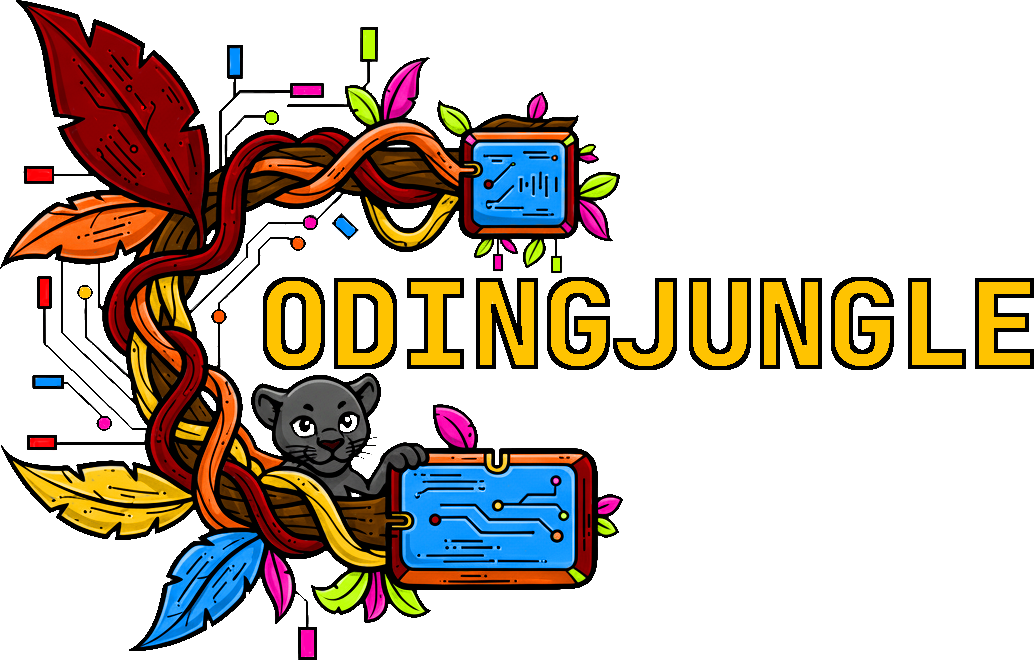Leaderboard
-
in all areas
- All areas
- Images
- Image Comments
- Image Reviews
- Albums
- Album Comments
- Album Reviews
- Files
- File Comments
- File Reviews
- Articles
- Article Comments
- Article Reviews
- Tutorials
- Tutorial Comments
- Tutorial Reviews
- Entries
- Entry Comments
- Entry Reviews
- Maps
- Map Comments
- Map Reviews
- Status Updates
- Status Replies
- Support Replies
- Comments
-
Year
-
All time
February 24 2013 - January 7 2026
-
Year
January 7 2025 - January 7 2026
-
Month
December 7 2025 - January 7 2026
-
Week
December 31 2025 - January 7 2026
-
Today
January 7 2026
- Custom Date
-
All time
Popular Content
Showing content with the highest reputation since 01/07/2025 in all areas
-
well its been awhile... so to catch everyone up on things, its been a difficult year for me, a lot has happened since i last posted. I got sick again, it wasn't major, but it was enough that it put me down for a bit. so i'm better now, shortly after getting better, some one close to me passed away. i didn't take that well and have been in a slump. that too, i've gotten better from. so where does that leave things? well first off i'm making all my ips 4 apps free of charge, till i can get them upgraded for IPS 5 (which i am not even sure the status of, that is how far i'm out of the loop there). if its already out, it will be a few months till i can afford to renew my license, i took off the time from work for being sick and deal with my depression from my friends death. hopefully everything is back to normal, well as normal as things can be. so if you have any questions, i will be back monitoring my discord. well thanks to everyone and hope everyone is well. if anyone wants to help out with my renewal, i'll accept donations. Paypal CashApp thanks to anyone who helps out, I will hopefully make it worth it. any way enjoy the apps.2 points
-
good luck with that! that is more or less how i started over 20 years ago. i even said "how hard can it be?"1 point
-
https://github.com/codingjungle/storm or https://github.com/codingjungle/storm/releases introducing storm 1.0.0 for dev toolbox for IPS 5. repo link provided, remember do not install on a live site! the first link is for the repo the second is for releases when i do them. i'd highly recommend using the repo to update from, as it includes the dev folder automatically and its usually the one that will contain bug fixes first. i'll create a few different branches. i'll probably have a features branch, so i'll work on new features in that branch, while keeping the sanity of the main branch as "stable".1 point
-
It looks very impressive! I hope you don't mind, but I shared it inside the Invision forum. It should prove to be useful for me, as I aspire to release some resources. I managed to alter a resource by a friend to make it simpler which suited me.1 point
-
my ultimate goal is to create something that offers the basic tools like a theme engine, login system, user management and then people can build up around it whatever they want. i know that will likely be a flight of fancy that this will go anywhere, but i will do what i can to get it going.1 point
-
This is something i've always toyed with over the years, its gone by various names like project chocolate (a poke the vanilla forum lol), zephyr, eoan, etc. its been redone several times over the years as well. it originally started its life as a fuelPHP project, then switch to symfony, then eventually laravel, and now its current iteration, which is some mad mesh of custom scripting and composer packages. Chowder itself is an evolution of eoan, which was a sub-framework i was working on for wordpress, cause wordpress is a kind of a nightmare to work with, due to its spaghetti nature. after a few months, i realized all i was doing was using wordpress as a login and a template wrapper for it, so i figured why not expand it more into its own CMS. so that is what i've done, it was a little bit more work than i was anticipating but i'm quite happy with the results. so what is the ultimate goal of chowder? i dunno, it might just end up being a vanity project, but i have plans to replace my IPS installs with it in the very near future (maybe the next 6 months). I will be releasing the core and page builder app i am working on for free, not sure which license i will release it under. it will likely be an open source license. as some of you know, i have had negative opinions about GPL and leaned more towards more permissives license like MIT and BSD* style license. however, with working in wordpress and talking with wordpress devs, my opinions of GPL have lessened and i don't see it as the "cancer" i once thought it was. so we will see, i will likely release it under GPL, but like wordpress it will only apply to the PHP code, not the html/css/js, which will help with other developers who choose to use. anyway, it still in its infancy (early alpha stages), here are some screen shots from it. the admin panel login. the landing page for the ap, there are more widgets for it, but i have them disabled as i work on a few things. right now it jus shows any logs that have crept up. since i'm developing this from the ground up, i've added in built into the "dev mode" a profiler that was inspired by the one in my toolbox app. the panels that can be found in the "profiler" it contains info and metrics useful to development. there are more features i plan on adding to it, but those will need to wait till some other things are adding into the framework. next it will have a section you can manage/install apps in. the "hooks" for apps, work similar to hooks that have been found in previous versions of IPS. plugins are another weird thing i've added in. original it was meant to be handlers for events, but its grown a bit from there, and will handle events and execution points in the framework. like Group/Member/Settings plugins can be used to expand the forms for those things, smarty types will allow you to introduce things into the processing of a template and finally staff is a combo of events and execution points. when i release it, i will have more comprehensive explanation. member management, in very early development here. more stuff related to member/group/staff management. here are the logs, they come in different flavors. in the code you can set the severity of them, so they will have different colors when listed and there will be filters to filter them out. there will even be the ability to configure which level notifies you and how they notify you (like thru email or thru the notification system, etc). now onto what is being used, here is a screen shot of the vendor folder (note: some of this stuff might not actually be in use, as i might pull in something to test it and decide not to use it, and take it out of my composer.json, but haven't purged it from it yet). here is the folder structure i've gone with. its a HMVC framework i'm aiming towards. the "core" app will contain everything to the core, i won't have a separate app and a system fold. nothing wrong with that route, i just prefer things to be more "organized". so things i will be using, most of the "core" will be a custom php framework inspired by things like fuelphp and laravel (with some symfony thrown in), but i will use third party libs when and where i can (as long as they meet my needs). I usually attempt to wrap what i'm using from third party components into classes for the core. this is usually more to make the code have a uniformed design language than anything else, its not intended to erase the work from the other libs that i use that might not be mine. it might be a practice i wont continue, and slowly replace what i've done already over several releases, we will see. I'm using the smarty template engine. i chose smarty, cause i've always liked it, i felt its one of the most stable, mature and well documented out there. the main css i'm using it bootstrap 5, i like the look of bootstrap, and i think it gives theme design an easy point to alter, cause of how well supported and document bootstrap is. i also use various symfony components, along with fastroutes for the front end routing. anyway i will release more about chowder as i develop it. if you have any questions or comments or features you might want to see in it, let me know. now is the time to have your voices heard, since its still in alpha btw if you want to see the the wordpress subframework chowder evolved from (eoan) in action, you can see it on this site: https://terranimperialguard.com/ the shipyard/captains lounge/skilltrees section are all built with it.1 point
-
I'm sorry to read about your struggles; I thought something had happened, and I did feel concerned (hence the PMs). I wasn't aware of your Discord channel, but it's good to see you back. Health comes before anything, and I do wish you well with renewing your license. Prior to upgrading to v5, I uninstalled Nucleus and Stratagem, including tidying the database. I wish you well, Michael. I will keep an eye out on CodingJungle.1 point