1) I noticed that the sounds are random. Sometimes they work and sometimes they don't.
After much hit and miss I changed the paths of the sound files, and now there are no sounds. I even cleared the cache.
Other members have reported the same occurrence.
2) When I change the URL for the "leave" sound it automatically reverts back to the default path.
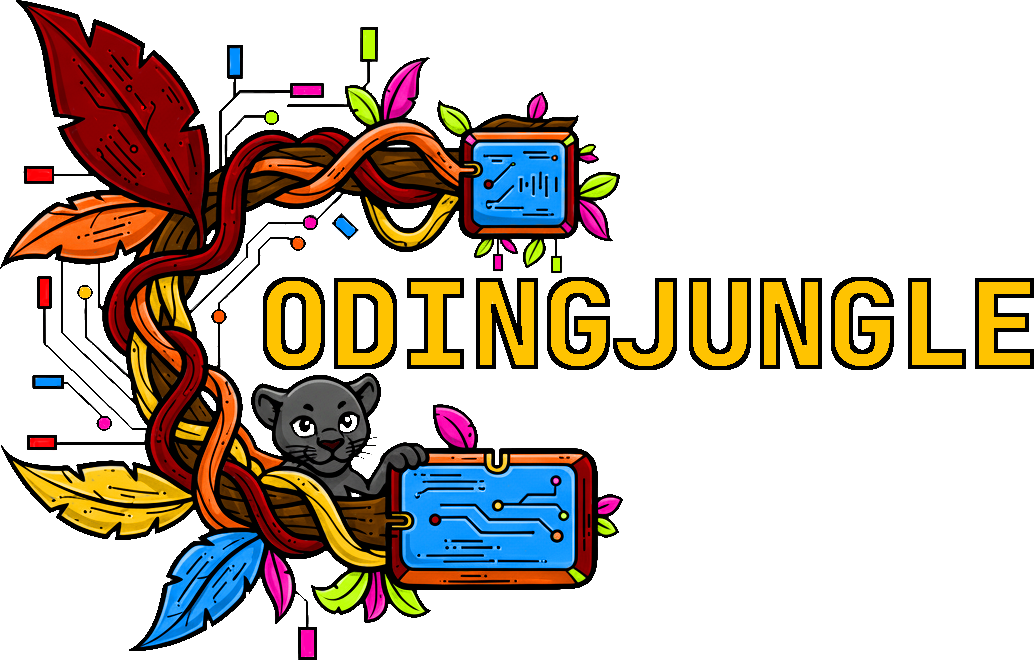

Recommended Comments