I've been investigating alternatives for when IPChat is shut down and Babble looks like the front runner for sure. Really like what I am seeing with version 3 as well!
A couple of questions:
- Our chat will typically have 20ish people in it on event days and can spike to 30 - 40+ on some occasions. What kind of load does this put on the server in addition to regular web traffic on the forum? I run on a Digital Ocean VPS with 2 GB ram / 2 CPUs
- If I purchase the current version will the upgrade to V3 be included when it is released?
- Do you have an ETA on when V3 will be released?
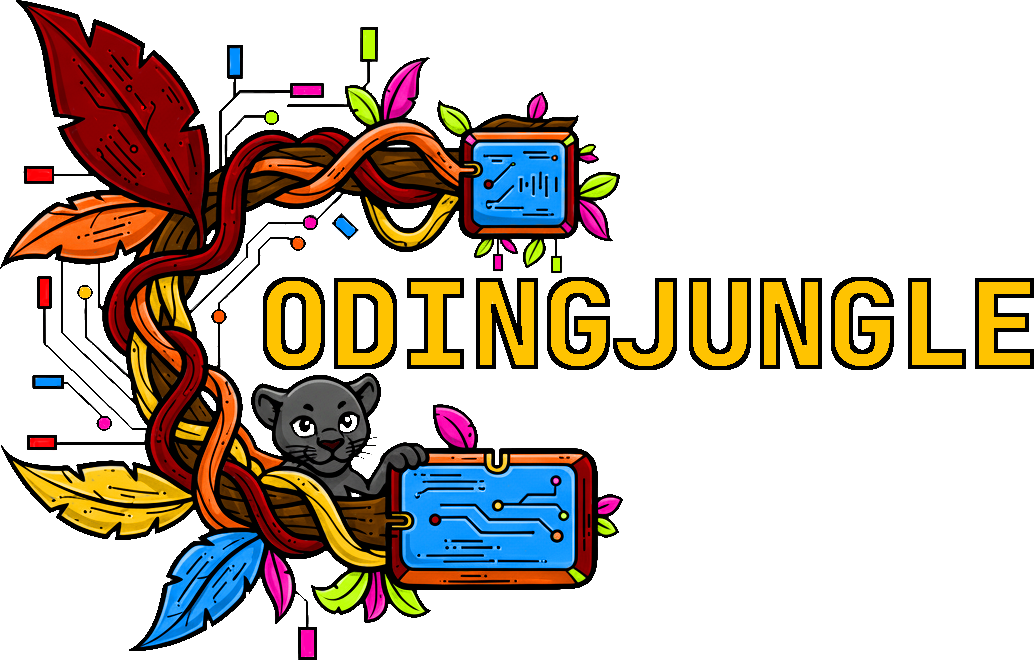

Recommended Comments