instructions in the video:
- sudo add-apt-repository ppa:ondrej/php
- sudo add-apt-repository ppa:ondrej/apache2
- sudo apt update && sudo apt upgrade
- sudo apt install apache2 mysql-server curl php7.4 php7.4-xml php7.4-zip php7.4-mbstring php7.4-curl php7.4-mysql php7.4-gd php7.4-imagick
-
nano .bashrc (go to end of file and add the follow, each on new lines):
- sudo service apache2 start
- sudo service mysql start
- sudo service cron start
- cd ~
- sudo a2enmod userdir
- sudo nano /etc/apache2/mods-available/userdir.conf (in the allowoverrid remove what is there and add ALL)
- sudo nano /etc/apache2/mods-available/php7.4.conf (comment out the php_admin_flag engine off by placing a # before it).
- sudo service apache restart
- cd ~/public_html
- code . (to install the vscode app inside wsl2 and open it to your public_html directory).
securing mysql:
- sudo mysql -u root -p
- CREATE USER 'myuser'@'localhost' IDENTIFIED BY 'mypassword';
- GRANT ALL ON *.* TO 'myuser'@'localhost';
- flush privileges;
- quit
mysql should now be secured with a user and password.
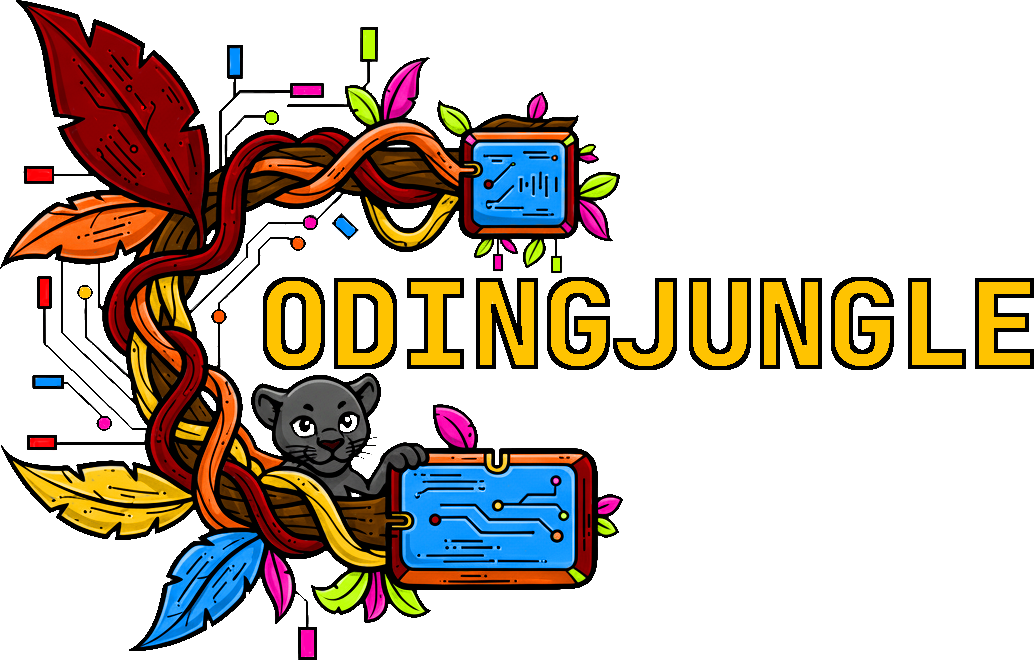
Recommended Comments
There are no comments to display.
Create an account or sign in to comment
You need to be a member in order to leave a comment
Create an account
Sign up for a new account in our community. It's easy!
Register a new accountSign in
Already have an account? Sign in here.
Sign In Now