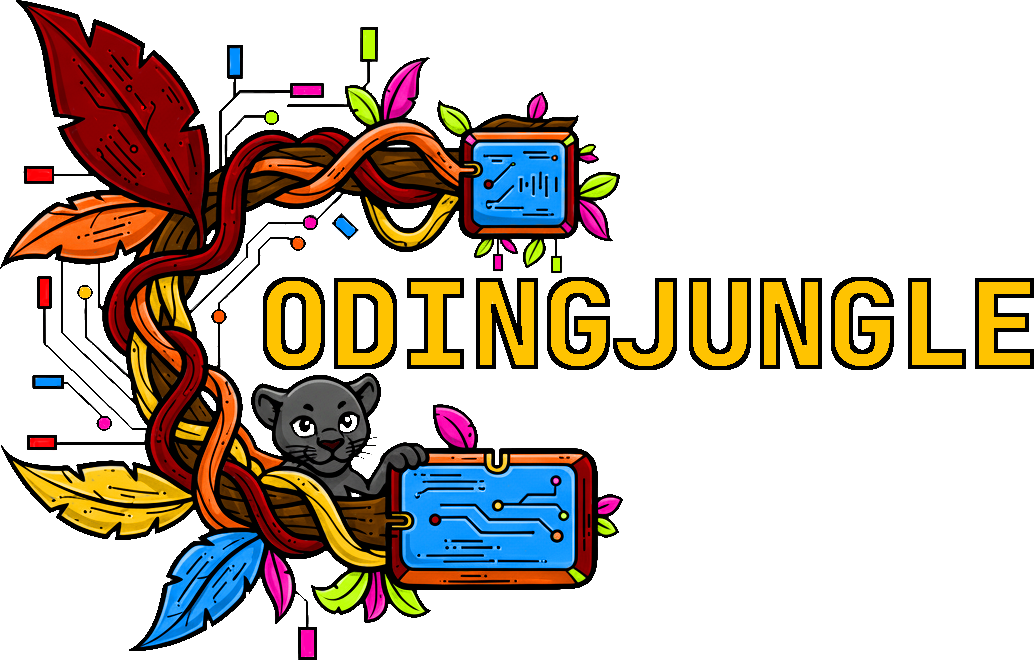Leaderboard
-
in Maps
- All areas
- Images
- Image Comments
- Image Reviews
- Albums
- Album Comments
- Album Reviews
- Files
- File Comments
- File Reviews
- Articles
- Article Comments
- Article Reviews
- Tutorials
- Tutorial Comments
- Tutorial Reviews
- Entries
- Entry Comments
- Entry Reviews
- Maps
- Map Comments
- Map Reviews
- Status Updates
- Status Replies
- Support Replies
- Comments
-
All time
-
All time
February 24 2013 - January 8 2026
-
Year
January 8 2025 - January 8 2026
-
Month
December 8 2025 - January 8 2026
-
Week
January 1 2026 - January 8 2026
-
Today
January 8 2026
- Custom Date
-
All time
Popular Content
Showing content with the highest reputation since 02/24/2013 in Maps
-
another update video to 3, a lot of the work has gone on behind the scenes, a few of the things on the front end: new/working features: @mentions pop up "who is" typing message in rooms (this might not make it into the final or the service as it does cause some weird cpu spikes at time from my testing, so unless i can find a way to make it more efficient its days might be numbered) popout growing textarea delete/edit messages grouping (chains your messages together till chain is broken) you to the right (your avatar/messages appear on the right instead of the left, everyone else is to the left. looks more like other chat apps) most of the work has taken place in the backend of things, getting everything smoothed out, to make working with babble easier for me and other developers if they so choose. as you can see in the video there are still plenty of bugs left4 points
-
http://www.screencast.com/t/NJdvngYZX this shows the progress of 3 so far: message grouping online list with retained offline pm's online list with offline coming online message row with early styling there are some bugs in the video that you can see can't make it perfect and let you all think i'm a coding god or something let me know what you think of it below edit: gave messages rows some background colors, rounded the edges and gave it a stem.2 points
-
new user interfaces (yes that is plural) chat bar (similar to comet chat) Custom Commands: new ACP layout, with new features. Aliases: redesign of its UI, sorta confusing in the ACP. tabbed rooms: rooms will be tabbed, so you open them from a list, instead of leaving one room. better notifications: hope to add better notifications, like mobile notifications like for iOS and android. bots: will be making bots a bit easier to use. much more...basically what ever comes to my mind or get suggestions on!1 point
-
in the video above, you can see the UI changes i've been mentioning for babble for awhile. with the service trial underway, I soon hope to have 3 available for testing, as it is the version that was designed with the service in mind (well a multi-site babble.js). in this video i will go over how the new UI looks and works. The Online list is no longer apart of the "room" and you are technically connected to "each" room you can view, so you will get notifications if there are new messages in the room since you "joined", works the same with whispers. there isn't currently a whole lot of styling going on in the messages as i am redoing the templates for those and haven't finished them yet. whispers will now be "persistent", they will reload the previous conversations and if the person you had the convo with isn't online, they will "show" a offline in your list, until you "leave" the whisper (which isn't implemented yet, so it wasn't shown). If you leave a whisper, and the person whispers you again, you will still have access to the previous convo, the history of whispers will be determined by the site admin, they can be retained for only a few days to indefinite, but this will be up to the site admin when to clear out old whispers. There will also be private rooms you can create, and invite people into them. they will be given the option to join or to decline. only the owner of the private room will be able to kick/add people (if they've been kicked, they wont be able to rejoin, you will need to invite them again). if you the owner of the private room leaves, then the room will also be removed and any remaining members will not be able to access the room any longer. any member can opt to leave a private room at any time, upon doing so they will need to be invited again by the owner. I also show off some of the features in the ACP like the new bots and commands :). (neither work atm due to the changes or i'd show them off too).1 point
-
the 3 types of per room bots in Babble, Count, Phrase and Time bot were able to be set per room. However there wasn't a way to copy them to another room or share them. if you wanted a specific bot to be used in multiple rooms, you were forced to recreate it in each of those rooms. In 3.0.0, bots are created separately from the rooms, but can be shared between any of the rooms. They continue to work more or less the same way they do now, and have similar requirements. the biggest change is now they are shared to the rooms like the notification bot is, instead of being for one room only. each bot type can be configured here, each bot has their own settings that are unique to them, but you can select which room they will operate in. The interface is more less confusing, as i was using a "customize" stack form helpers, that had a bad layout but it was the simplest solution imho to make the bots multi room, when originally they were singular and operated in any room. with this new UI, i cleaned up a lot of the bad layout and reduces the confusion imho. I will do my best to transfer the bots you already have, but this might not be possible.1 point