Media is capable of using the YouTube API to pull in all the videos from a channel or playlist. This is a category option. You can have different categories that pull in different playlist/channels.
Step One:
Enable the youtube api in settings, and enter in your youtube api key (you can obtain one here).
Step Two:
Configure user to post as. This is required or the YouTube pull will not be able to be set or run:
Step 3:
Once you have the settings configured, you can now add YouTube Pulls to your categories. Create a Category and click on the YouTube tab. Click on enable, it will reveal multiple fields. you can enter in a Channel ID, Username, or Playlist ID. (channel id and username will pull in all videos that have been uploaded to them).

When you have entered in your username/channel ID/playlist ID, click on save (you can have multiple channels/users/playlist). The task runs once a day to pull in the videos. You can manually run the task if you want to see instant results.
-
 1
1


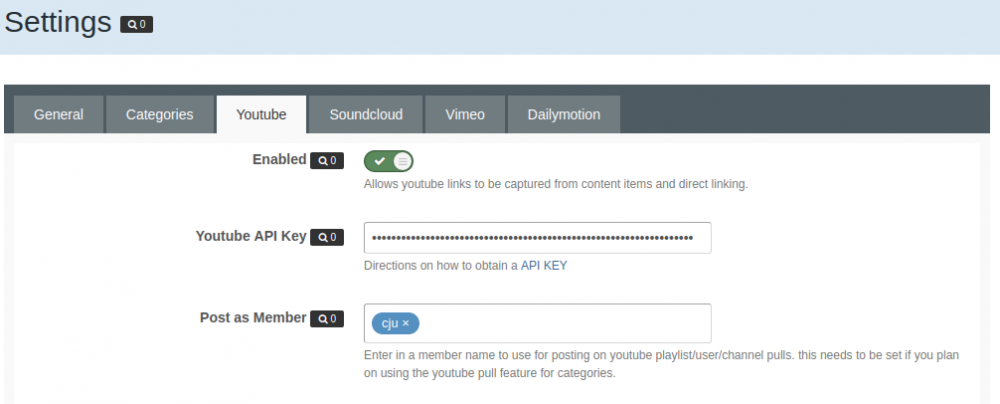

Recommended Comments
There are no comments to display.
Create an account or sign in to comment
You need to be a member in order to leave a comment
Create an account
Sign up for a new account in our community. It's easy!
Register a new accountSign in
Already have an account? Sign in here.
Sign In Now